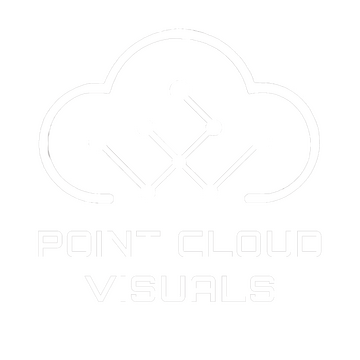
Do your clients struggle to fully understand your reality-capture datasets?
We help you transform point clouds, BIM, and CAD into high-impact cinematic presentations that win attention and drive approval.
See how other professionals describe their experience:
Why teams choose
Point Cloud Visuals:
✔ Make the data click.
Even non-technical viewers understand in minutes.✔ Cinematic impact.
Your data looks premium and communicates value fast.✔ Show quality, not claims.
Precision reads on screen. Confidence goes up.✔ Tell a story, not a scan.
Clear narrative, clear takeaway.✔ Memorable delivery.
Audio + motion beats screenshots and raw flythroughs.✔ Sharable by default.
One video spreads across emails, socials, and events.
Where it works:● Pre-sales and proposals.
● Executive updates and board packs.
● Event screens and trade shows.
● Project kickoffs and stakeholder briefings.
Outcomes:● Faster positive reactions.
● Longer-lasting recall of your value.
● Higher trust in your dataset’s accuracy and “digital twin” fidelity.
● Clear differentiation from competitors.
Proudly trusted by teams globally across AEC and reality-capture:
PORTFOLIO HIGHLIGHTS
To check if we can help, inquire below:
The Point Cloud Clarity Guide
For LiDAR and photogrammetry professionals who want their data understood at first glance.
1. From jungle to structure
A raw scan is chaos. A structured scan is control.Before presenting any reality capture dataset, clean it. Messy points in a fly-through can cause more harm than good, turning away clients who were already unsure. But that is still step zero.Classifying your data into layers at minimum - ground, vegetation, buildings - changes everything.It shows that:• Architects can hide trees when studying façades.
• Structural engineers can hide buildings when working on terrain.
• MEP teams can view buildings only when figuring out interior concepts.
• You give each discipline only what they need to see without the rest slowing them down.Once design teams experience a clean, classified dataset, they rarely want to go back. It is one of the fastest ways to show professionalism and depth of understanding.Most registration software already has some level of automated classification. Even open-source tools like CloudCompare allow you to separate ground quickly, pick out buildings manually, then group remaining vegetation, street poles, furnishings, and other site objects.Extra points if you separate building exteriors and interior levels.
This unlocks even more control during animations and presentations.
2. Use color as a language
Most point clouds live in RGB or grayscale, but that is only a fraction of what they can communicate.Flying through an RGB-only dataset feels realistic, but colour modes can tell deeper stories:• Monochrome shows unity and potential for meshing.
• Intensity views open up special looks and emphasise control.
• Elevation ramps make vertical differences obvious even in “flat” scenes.
• Category colours (from point 1) show the dataset is structured, not a blob.
• And then there is X-ray mode:That semi-transparent aesthetic feels like scanning reality itself.
People intuitively connect it with insight.
Even a short glimpse can hook the viewer and keep them watching.
3. Think like an audience member, not a technician
A static view says “dry data.” A moving camera says “story.”Human-height shots feel familiar. Drone-style paths, especially FPV-inspired ones, bring energy and flow. They help express the control users gain with the data.On top of walk/flythroughs, classic movements still work well:• Push-in to reveal importance.
• Pull-away to show scale.
• Orbit or pan to compare forms.
• Turntable to focus on subjects.A smooth path turns your dataset from a technical deliverable into a short visual experience that communicates value on its own.
4. Show what cannot be seen in real life
Sections and overlays are where understanding clicks.Slice through a point cloud to show alignment.
Overlay BIM geometry or CAD linework to connect captured and designed reality.Even without text, the message is clear: this is real data, no guesswork.When a client sees two worlds aligned, scanned and modelled, accuracy stops being questioned.
Action begins.
5. End with clarity, not noise
A visual should end like a sentence: with a clear point.Do not overwhelm with every layer at once.
Leave the viewer with one takeaway that addresses their biggest concern.
End with the confidence boost they need.Clarity is not just aesthetic. It respects the viewer’s time.
Why this matters
When data is shown clearly, design teams make decisions faster.
Approvals come easier.
Projects move with fewer delays.This is the approach used at Point Cloud Visuals to help capture teams present their data as insight, not confusion.
It is the same method that turns heavy files into short films that get projects signed off sooner.And the software that makes this all possible?
NUBIGON, a powerful tool for turning complex point clouds into clear, communicative visuals.If you’re not already a user, you can get 20% off 3-month and yearly subscriptions with the code
POINT-CLOUD-VISUALS .If you found this helpful, tell us on any of our socials.
Edwin
from Point Cloud Visuals
If you'd like help applying it, inquire below:





















